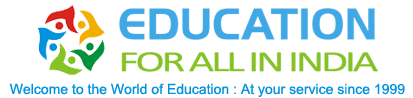Ensuring Online Safety: Strategies for Secure Internet Use in Education
Nowadays, being a student without a reliable internet feels impossible. They get most of their info and resources through cloud apps like Google Workspace or Microsoft Office, which keep them ahead in their studies. These tools are central to modern education, with at least 60% of K-12 IT leaders using cloud-based systems and 83% predicting cloud computing will replace traditional classroom tech.
Given this shift, schools and students are more online than ever. Giving lessons on innovative internet use shields youngsters from risks while fostering better habits for both mind and body. We’ll look at why students must stay secure online and give you many valuable strategies your school district can implement immediately.
Frequent Online Security Risks for Students
The increasing digitalization of educational institutions has led to numerous cybersecurity challenges, particularly concerning international student exchanges. Key risks include:
- Phishing and Social Engineering Attacks: Students may be targeted by fraudulent emails, websites, or calls aimed at stealing sensitive information like passwords or financial details.
- Data Breaches: Institutions store vast amounts of personal and financial data. Inadequate cybersecurity can lead to unauthorized access or data leaks.
- Malware and Ransomware: Malware and ransomware can disrupt operations and compromise critical data, causing significant financial and reputational harm.
- Unsecured Networks: Using public Wi-Fi while studying abroad exposes students’ devices to potential hacking and data interception.
Internet Safety Strategies for Students
-
Digital Literacy
The next generation of students is growing up as digital citizens. However, being native to the online world doesn’t equate to having solid digital literacy. As an educator, it’s crucial to prepare them for online risks.
Begin early to ensure that online safety becomes second nature. Want to keep young minds interested? Turn lessons into interactive games! With Google’s Be Internet Awesome, digital safety becomes an engaging and hands-on learning experience for young users. Learning how to navigate the web safely becomes much more exciting for kids when they do it through entertaining online games that teach them fundamental principles of intelligent internet use.
-
Keep Software Updated
Finding the right cyber defence tools is not enough. Although a VPN like VeePN can protect against many cyber threats, it must be updated. You can also use the VeePN extension, which updates automatically. Developers are always on the lookout for new threats, releasing timely fixes to secure our digital lives.
What is the best way to stay shielded? Continually update your OS and apps to their newest versions. Apps with credit card numbers, patient files, or confidential user data must prioritize high-level security features. Keep things current and benefit from top-notch security measures by ensuring your updates are frequent.
-
Incident Response Plan
An incident response plan outlines the critical steps for identifying and managing cyber threats. First is putting a response squad in place, pinpointing possible threats, and ensuring all data and systems are secure. Frequent workshops ensure that everyone understands and implements vital strategies for safeguarding information on the Internet. By implementing these steps, the plan strengthens the organization’s overall cyber safety and boosts its ability to handle online threats.
-
Enable Multi-Factor Authentication (MFA)
Implementing Multi-Factor Authentication (MFA) adds an extra layer of security to protect against stolen passwords. MFA requires an additional verification step during sign-in, typically using physical or mobile app-based tokens. This means that even if your password is compromised, unauthorized users cannot access your sensitive information. MFA is straightforward to set up and provides peace of mind by reducing the risk of data breaches. Secure your accounts and sensitive data with MFA-added protection.
-
Check Secure Internet Connection
Using public Wi-Fi is sometimes unavoidable, but it can be risky due to security vulnerabilities. When connected to public Wi-Fi, you have no control over the network’s security, leaving you susceptible to cyberattacks. Avoid performing sensitive activities like online banking or shopping on public Wi-Fi.
If you must do these tasks, use a Virtual Private Network (VPN). A VPN encrypts your data in real time, ensuring secure transmission over unsecured networks. You can even open the page in the Chrome extension store and install the VPN add-on; this is an essential condition for digital safety. Without a VPN, saving personal transactions for when you’re on a trusted connection is best.
-
Choose Strong Passwords
Passwords are a significant vulnerability in cybersecurity. Often, people opt for simple, easily remembered passwords, which are also accessible for hackers to crack using software. Reusing passwords across multiple sites compounds the risk; if hackers obtain your credentials from one site, they could access other sites with the exact login details.
To enhance security, choose strong passwords that are difficult to crack. A robust password should be:
- At least 12 characters long.
- Mix of uppercase and lowercase letters & numbers.
- Free from apparent patterns like “1234” or personal info such as birthdates or pet names.
- It is not based on memorable keyboard paths.
Concluding Observations
Hackers often target students in virtual classrooms through viruses, unauthorized access to personal data, and deceptive email schemes. Combatting these challenges requires regular cyber awareness programs for everyone involved and the implementation of reliable protective strategies. Adopting multi-factor authentication and rigorous access rules is vital for robust security management. To create a protected digital classroom, following these essential guidelines is important.