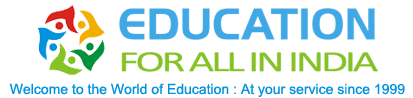Simplifying Education Policy with AI: Chat PDF for Students and Teachers
Simplifying Education Policy with AI: Chat PDF for Students and Teachers
This article has been prepared exclusively for Education for All in India to explain how AI tools like ChatPDF can simplify policy and learning documents for students and teachers.
A recent study reveals that 30% of college students use AI for their assignments. But only 18% of teachers use AI in their teaching. These numbers indicate a significant opportunity to improve education, particularly when it comes to simplifying complex documents.
AI keeps growing in schools, yet many students and teachers still find it hard to figure out long educational texts, curriculum guidelines, and administrative documents. However, ChatPDF tools are altering the map by analyzing documents and using natural language processing to give fast, accurate responses.
They let users talk naturally with PDF documents and save hours of work by giving quick answers to questions. This blog covers how this tool makes difficult documents easier to understand for everyone in the education system.
What is Chat PDF and How Does It Work?
Chat PDF is an AI-powered conversation partner for documents. You can upload your PDF and start a chat with it. Users can interact with their PDFs as smoothly as they do with ChatGPT.
It allows students, researchers, and professionals to quickly extract valuable points from their content. Interestingly, QuillBot’s Chat PDF is one of the most trusted and easy-to-use tools, simplifying complex information, rephrases content, and providing clear summaries. It makes working with documents quicker, smarter, and easier for everyone.
Imagine being assigned a 200-page research paper on educational reforms. Instead of reading line by line, you can upload the PDF and ask, “What are the three main recommendations in this policy?” Within seconds, ChatPDF provides a structured response, saving hours of reading time.
How ChatPDF uses AI to read and respond
ChatPDF’s advanced technology processes documents with remarkable efficiency. It uses optical character recognition (OCR) to extract text content. Your document’s content and meaning get mapped out completely.
The system converts all pages into numerical values through text embeddings and semantic search. ChatPDF matches your questions against the document’s key concepts. It finds the most relevant paragraphs and creates clear answers.
Each response comes with citations that verify sources. The platform also shows you the exact page where it found the information. This feature lets you check everything the system tells you.
For example, if you ask, “What does this policy say about inclusive education?” ChatPDF will answer and also point you to the specific section in the PDF. This reduces confusion and builds trust in the information provided.
Supported file types and languages
ChatPDF works with many file formats beyond PDFs. Here are the supported types:
- PDF (.pdf)
- Word documents (.doc, .docx)
- PowerPoint presentations (.ppt, .pptx)
- Markdown files (.md)
- Text files (.txt)
- Excel spreadsheets (.xlsx)
- Email formats (.eml, .msg)
ChatPDF offers complete multilingual support. Surprisingly, users can chat in their preferred language. The tool even lets you upload content in one language and ask questions in another. This makes it perfect for international research.
For example, a French researcher can upload an English academic article, ask questions in French, and still receive accurate answers. Similarly, teachers in multilingual classrooms can translate and simplify content for students who are not native speakers.
How Chat PDF Simplifies Complex Documents
ChatPDF makes complex documents easier to digest with three powerful features. The tool tackles the exact problems that make educational elements hard to understand.
-
AI-powered summarization of policy PDFs
ChatPDF turns PDFs, chapters, or documents into brief, easy-to-read notes without much effort. The AI summary generator works with scanned documents and keeps the original structure, like chapters, for easy reading. The platform scans documents using OCR to pull out all text. These summaries highlight key details and structure, which makes dense financial reports or academic papers much more accessible to everyone.
For students, this means they can quickly prepare for exams by reviewing simplified notes instead of flipping through hundreds of pages. For teachers, it provides a faster way to grasp the core message before presenting it in class.
-
Conversational interface for better clarity
ChatPDF goes beyond traditional PDF readers with its natural dialog approach. You can talk to documents as if you’re having a chat with a knowledgeable colleague. The human-like responses feel like you’re talking to someone in person. Also, it cuts document review time by up to 80%, so you can spend more time using insights rather than searching for them.
For example, if you’re studying environmental science and the textbook has 10 chapters, instead of reading every page, you can ask ChatPDF, “Summarize the chapter on renewable energy and explain how solar energy differs from wind energy.” Within moments, you’ll get a simplified breakdown that feels like a teacher’s explanation.
-
Live Q&A for quick understanding
The platform answers questions about document content right away. The citation system is a standout feature that has page numbers for easy reference. A simple click on any citation takes you straight to that part of the PDF that helps in academic research and fact-checking. This smart search removes the need to manually flip through pages of text.
3 Practical Ways To Use ChatPDF in the Classroom
ChatPDF has become a practical solution in classrooms to handle educational challenges. A newer study shows that 51% of K-12 teachers have used ChatGPT, and 40% use it weekly.
-
Helps students understand curriculum changes
Students can quickly understand lengthy texts as ChatPDF simplifies complex content. Students can:
- Create quick summaries of assigned readings
- Generate practice questions to test understanding
- Build study guides based on lecture notes
- Get step-by-step explanations of complex topics
For instance, a history student might ask, “Summarize the causes of World War I from this textbook.” Instead of reading 20 pages, ChatPDF will provide a concise answer with page references.
-
Assists teachers
Teachers now use ChatPDF to turn educational requirements into engaging materials. Many educators ask ChatPDF to create different project options, design varied assignments, or translate materials for language learners.
ChatPDF makes customization much more available and allows teachers to adjust tenth-grade assignments to a sixth-grade level. Moreover, this encourages all students to take part meaningfully in classroom activities. Teachers can then spend more time teaching instead of handling administrative work.
Teachers can then spend more time teaching instead of handling administrative work. By cutting time spent on document review, lesson planning becomes more creative and student-focused.
-
Using ChatPDF to prepare for meetings or reports
ChatPDF helps administrators and educators prepare for policy discussions and create reports. The tool helps users:
- Break down financial or legal documents into plain language
- Check their understanding of policies before meetings
- Write concise executive summaries
- Spot risks, deadlines, or action items in complex documents
Benefits for Different Groups in Education
- For Students: It creates instant summaries, generates practice quizzes, and makes lengthy curriculum documents easier to understand, helping them prepare better for exams.
- For Teachers: It saves hours spent on preparing assignments and lesson plans by automatically rephrasing complex topics into simpler explanations suitable for different grade levels.
- For Administrators: It simplifies legal or policy-heavy documents, allowing them to identify deadlines, financial requirements, or compliance points quickly.
How ChatPDF Stands Out from Other AI Tools
- Unlike standard PDF readers that only allow highlighting and bookmarking, Quillbot’s ChatPDF actually understands the content. It can summarize, answer questions, and explain policies in plain language.
- Other AI tools like ChatGPT can answer general questions, but ChatPDF is designed to focus entirely on document-based learning, which makes it a specialized solution for education.
- The citation feature gives it an edge over other platforms, since students and teachers can verify every answer instead of just relying on the AI blindly.
- Built-in Summarizer: ChatPDF doesn’t just pull random sentences; it creates structured, well-organized summaries that are easy to follow, even for policy-heavy texts.
- Rephrasing Tool Integration: Users can instantly simplify jargon-filled academic or policy terms into plain, student-friendly language without losing accuracy.
- Multilingual Support: ChatPDF allows cross-language learning. For example, a French research paper can be uploaded, and students can ask questions in English for instant understanding.
- User-friendly Interface: Unlike traditional AI research tools, ChatPDF offers a clean, distraction-free design that feels more natural for both tech-savvy students and teachers new to AI.
- Accessibility Across Devices: It works seamlessly on laptops, tablets, and mobile phones, which ensures that students can study or revise even on the go.
- Time-saving Customization: Teachers can instantly adjust the complexity of the answers. For example, a tenth-grade topic can be restructured to fit a sixth-grade reading level with just one request.
- Scanned Document Handling (OCR): Even scanned copies of old policies or handwritten notes can be digitized, read, and simplified, making it especially valuable in classrooms with legacy resources.
Concluding Observations
ChatPDF is a powerful tool for students and teachers who deal with complex education policy documents. This AI-powered tool changes complicated, jargon-filled texts into available, understandable content through natural conversations.
ChatPDF’s benefits go way beyond simple document reading. The technology reduces the communication gap between policymakers, administrators, educators, and students. Users can extract key insights quickly, ask specific questions, and receive immediate, relevant answers. This saves up to 80% of document review time.
ChatPDF’s accessible interface quickly summarizes long documents and highlights their main points without reading every page. The technology also helps data analytics specialists to extract insights from complex research papers, which speeds up the research process.
Prepared for Education for All in India – promoting research and innovation in Indian education.