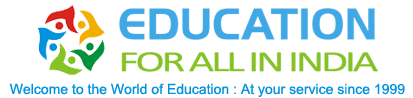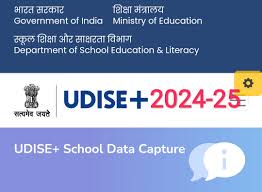- Revised Student Correction Form S02-UDISEPlus 2024-25 Format for Student Addition
- Format for Teacher’s Basic Details Change in UDISE+ Teacher Database TO1
- Format for STUDENT Name Change, Class Change and other Basic Details Change in
- Format for Student ADDITION in UDISEPlus for Class-2 to Class-12 at Block District
- New-Addition-of-Student_Format_UDISE24-25-without-Aadhaar [EXCEL]
- UDISEPlus 2024-25: Form for Adding New Students without Aadhaar
UDISEPlus 2024-25
The UDISEPlus Portal was recently open for 2024-25. In this section, we present some FAQs with Answers to help the respondents, i.e., School Head Master/Teacher. Since it is the first year after the year 2022-23, during which SDMIS was developed as a part of the UDISEPlus, it is evident that users need clarification about the addition of new students, promotion of students in the next grade, fetching information from the DROP-BOX and other related aspects of UDISEPlus SDMIS 2024-25.
“Student Database Management System (SDMS) is a system developed to manage student records such as profiles, enrolment, dropouts, transfers, and progression/holdback. It generates reports at various levels and allows for data storage, manipulation, and sharing. It covers student information at different education levels and is user-friendly with custom search features. It is deployed in a federated manner for different entities and converges information at the national level” [Source: UDISEPlus Portal].
UDISEPlus 2024-25 UPDATE (03/12/2024)
Through a Letter dated 3rd December 2024, the Department of School Education and Literacy, Ministry of Education has informed all the States and UTs about the closing of UDISEPlus 2024-25 Portal on 15th December 2024 in view of which all the states are advised to complete the process of UDISEPlus 2024-25 by 15th December 2024 so that data is used in 2025-26 PAB. (See Ministry of Education Letter Regarding Closing of UDISEPlus Portal, 3rd December 2024).
Q: What is the process for updating the student status in the UDISE Plus portal?
A: To update the student status in the UDISE Plus portal, follow these steps:
- Log in to the UDISE Plus portal for the academic year 2023-24.
- Click on the menu bar to view the list of all students.
- Select the “Drop Box Student” option to view the list of students in the drop box.
- From there, you can update the status of the students as needed.
Q: How can we empty the drop box in the UDISE Plus portal?
A: You can empty the drop box in the UDISE Plus portal by importing the students into their respective schools; this can be done by obtaining the PAN number of the student and collaborating with the school in which the student is enrolled to import the student using the provided PAN number and date of birth. Once this process is completed, the student will be removed from the drop box.
Q: What information is needed to import a student into the school from the drop box?
A: To import a student into the school from the drop box, the following information is required:
- Student’s PAN (Permanent Education Number)
- Student’s date of birth
- Collaboration with the school in which the student is currently enrolled
Q: How can we remove a student from the drop box if they have passed out from the school or their name has been struck off from the school?
A: If a student has passed out from the school or their name has been struck off, the process involves contacting the student’s guardian to determine the school in which the student is currently enrolled. Then, the school can be informed to import the student using the provided PAN number and date of birth, which will result in the student being removed from the drop box.
Q: What is the purpose of the new student portal launched for the academic year 2024-25?
A: The new student portal for the academic year 2024-25 has been launched to facilitate the data entry process, which is crucial for educational planning by the Government of India. It aims to enhance the quality, accuracy, and consistency of the data entered into the portal.
Q: How can I access the new student portal for the academic year 2024-25?
A: To access the new student portal for the academic year 2024-25, follow these steps:
- Log in to the dashboard.
- Click on “Login for all modules” on the right side.
- In the student module, select the state and proceed with the login process.
Q: What do I need to do to promote students from the academic year 2023-24 to the academic year 2024-25?
A: To promote students from the academic year 2023-24 to the academic year 2024-25, follow these steps:
- Access the Progression Activity module.
- Click on “View Summary” to see the list of students from the previous academic year.
- Navigate to the “Promotion Summary” section to initiate the promotion process.
Q: What information is essential for confirming students’ enrolment status for the academic year 2024-25?
A: To confirm the enrolment status of students for the academic year 2024-25, you will need to review and confirm the following details:
- Class-wise enrolments
- School category, type, and management information
- Lowest and highest class of the school
Guide for Teachers: How to Certify Student Data (SDMS UDISEPlus 2024-25)